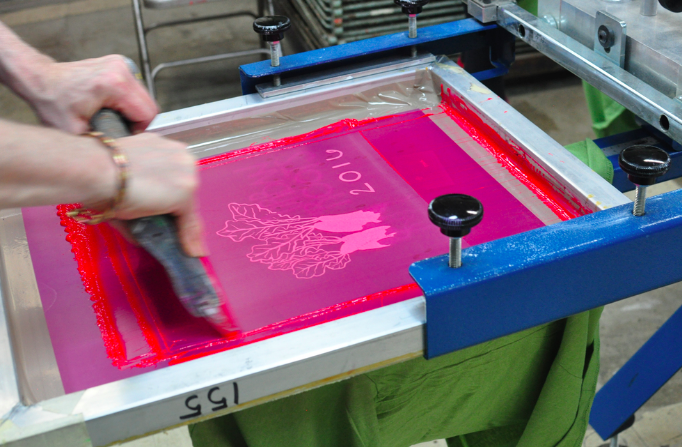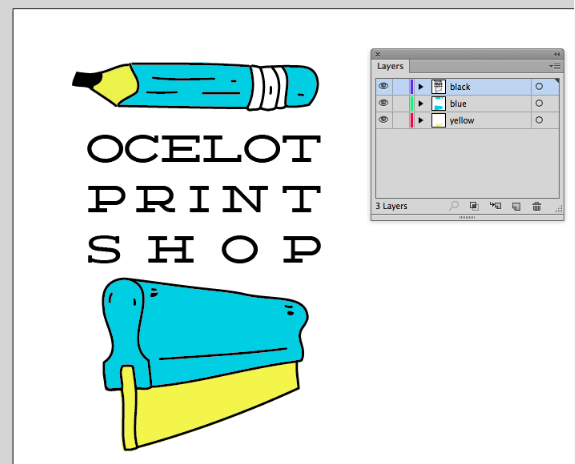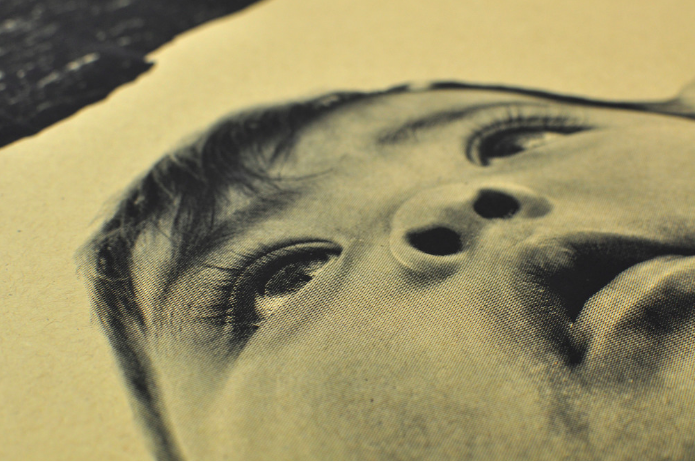Ordering & Pricing Info
What We Can Print
We can print t-shirts, posters, business cards, post cards, invitations, signs, stickers, sweatshirts, tote bags, cardboard, and wooden signs. Just about anything that is flat we can print, and if we can’t, we can almost always refer you to someone who can.
We are a screen printing shop. We do not do any digital or offset printing. If you are in need of those services, please get in touch with Detroitprinter.net, MCS Multimedia, or FedEx/Kinkos.
How We Print
We are an all-manual screen printing shop and do not use any automatic presses. That means that everything we print is printed by hand/hands. Ocelot Print Shop is run by artists who pride themselves on quality craftsmanship and love the screen printing process.
Order Process
To begin your order, please fill out one of the quote forms found on the Services page. We will provide you with a custom quote based on your specific project.
Once you have received a quote and you would like to proceed, please send over your print-ready artwork, t-shirt size and style breakdown or paper size and color, and ink colors. We will send you an invoice requesting a 50% deposit so that we can order your stock and get started. We may also send you a digital mock-up, which we will need you to approve before we can get started on your job.
Our standard turnaround time is 7 - 10 business days (10 - 14 if we’re really busy) from when we receive print-ready artwork, a 50% deposit, and the go-ahead from you that everything looks good. We need all three of these things before we can begin your print job.
The remaining 50% balance on your print job is due before you pick up your items or when they are ready to be shipped out.
Starting January 2024, there will be a 2.5% discount for paying with cash or check :)
Pricing
Please submit a Quote Request and we’ll get back to you with a custom quote for what you’re looking for.
Ink
For t-shirts and anything on fabric, we offer both water-based and plastisol ink. Water-based ink is eco-friendly, soft, transparent, and soaks into the fabric, while plastisol ink is oil-based, more opaque, and sits on the surface of the fabric. Discharge ink without pigment added removes the dye of the fabric, creating a bleach effect. Pigment added discharge ink replaces the dye in the fabric with the color of the pigment used, resulting in a super soft feel. 100% cotton shirts are recommended for discharge printing. Please launder shirts before wearing. Which to print with depends on your preferences and artwork. We can advise the best choice. If you are unsure or do not specify one or the other, we will make a choice based on what we think will print best. For more on ink, please read this post on our blog: "Let's Talk About Ink"
Our standard ink colors are inks that we carry and can print for you without an extra charge. If you don't see the color you need listed, you can request a custom color mix for $25 per color, per order. Please send your custom color choice via a PMS number.
Artwork
We would ultimately love to receive vector files (Illustrator or PDF) with fonts outlined and each color in its own layer. We can also work with high resolution Photoshop files or PDFs as well, with each color in its own layer.
Please send your art over in the size that it should be printed. It will save a lot of time in completing your print job.
If your file doesn’t meet these qualifications, you may be charged a Graphix fee.
For more detailed info on artwork, please scroll down.
Minimums
The minimum you may order for a t-shirt/sweatshirt/tote bag job is 24 pieces. The minimum you may order for a paper flatstock job is 50 pieces. We are firm on these minimums. If you insist that you need less than 50 pieces of flatstock for example, you will still be charged for 50 pieces.
Rush Orders
A rush order is any order that needs to be completed less than standard turnaround. Rush orders will be charged a 10% fee.
More on Artwork
In screen printing, one color is printed at a time. Each color layer is burned onto its own screen. "Burning" is another word for "exposing," and it refers to the process of taking your image and transposing it onto a screen through a light sensitive process.
PRINTING THE MAGENTA LAYER ON A 2-COLOR T-SHIRT. DID YOU KNOW WE PRINT EVERYTHING BY HAND?
In order for that light sensitive process to be successful, we need good transparencies. We use transparency printouts (also called "films") to burn screens, and these transparencies are black ink printouts on transparent film. The black ink on the transparency blocks the light in the exposure process. Since it's blocked from the light, it washes out in the rinsing process, leaving those areas open on the screen. Anything black on the transparency is what will print.
TRANSPARENCIES FOR A 2-COLOR DESIGN, LAID ON TOP OF EACH OTHER.
So we need good transparencies, and to achieve that we need good digital files to start with. Keep reading for more on that.
WE LOVE VECTOR FILES
We need all digital art files to end up in vector format in order to print good-looking transparencies with our setup. We can print transparencies from a Photoshop file, but the edges will not be smooth. Since Photoshop creates raster files, the edges by default will always have a jagged edge, which will print that way (jagged) on the transparency. It won't make for a happy print.
We ask for vector artwork in Illustrator (.ai) or PDF file formats. We need the art to be truly vector, and not just opened in Illustrator and saved as an .ai file. Vector art has smooth edges that can be infinitely scaled up or down with no image loss.
One simple way to you can "vectorize" your artwork is by using the Image Trace function in Illustrator, which is under "Object" in the top menu.
If there is a font in your artwork, please be sure to outline the font before sending the file to us. We may not have the same font on our computers, and outlining the font prevents this from being an issue. To outline your font, select the areas with type and go to "Type" in the top menu, and choose "Create Outline."
SETTING UP YOUR FILE
Because we will print a transparency and burn a screen for each of your color layers, we ask that you send us your art with each color in its own layer. We will be able to print your job much faster, and you will be able to avoid a $50/hr art fee. If your art is not separated with each color in its own layer, we will have to separate it, and this may incur a $50/hr art fee (depending on the complexity of the artwork).
3-COLOR ARTWORK IN ILLUSTRATOR WITH EACH COLOR IN ITS OWN LAYER.
Please send us your art at the size you want it printed. That means when we open the file, and it opens at 11" wide, we will know you want it printed at 11" wide.
The maximum width for printing garments at Ocelot Print Shop is 14" wide.
If you're printing t-shirts or garments, you may want to mockup your design first to get an idea of what it will look like on a shirt. If you Google "tshirt template," lots of options come up.
To recap, this is what we need from your art files:
The artwork should be vector, in .ai or .pdf format
Each color should be in its own layer
All fonts should be outlined
The artwork should open on our end at the size it is to be printed
COLOR
When you send over your art, please let us know what ink colors we should be printing with. We are working on a standard ink list, but for now, just let us know roughly what colors you want to work with.
If you need a specific color, we can match Pantone/PMS colors for $25 each.
USE A PANTONE BOOK FOR IDENTIFYING SPECIFIC COLORS.
WORKING WITH HALFTONES & PHOTOGRAPHIC IMAGES
We can screen print photographic images. Using special software, we can halftone any photographic image, turning it into dots which makes it screen printable. When printed, it gives the illusion of being a photograph with shadows, midtones, and highlights, but is made entirely of tiny dots.
DETAIL OF A HALFTONE SCREEN PRINTED PHOTOGRAPH BY JETSONORAMA, A PHOTOGRAPHER WE WORK WITH.
We need photographic images to be sent over in TIFF format at high resolution, at least 600dpi and at the size it will be printed.